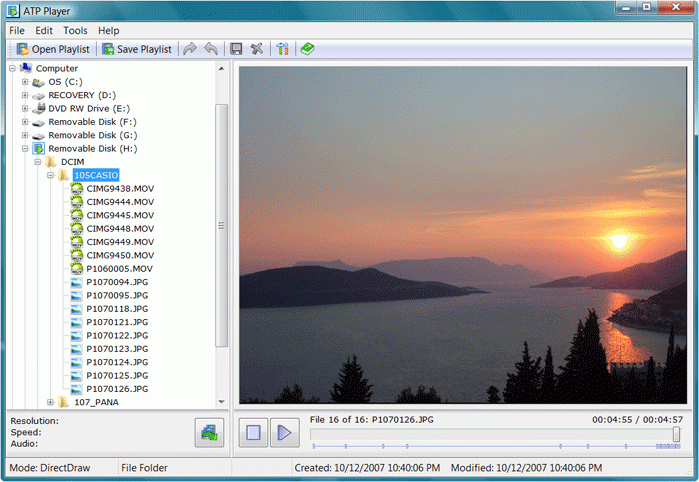ATP Player 1.5
Free Version
Publisher Description
ATP Player is a slick and simple all-in-one solution for viewing videos and photo slideshows. With built-in video and audio codecs ATP Player will play MOV, AVI, FLV, MPEG, DivX, Xvid, and other video formats. Whether the files are on a hard drive or on a flash memory chip, quickly find them with the familiar, explorer-like file browser. Select multiple photo and video files, or even folders. Create a playlist simply by pressing a button and enjoy gap-free playback as a single video, slide show or both, in a windowed or full-screen mode. With ATP Player you can browse through a playlist manually, viewing one video frame at a time, and save your favorite frames as JPEG files. You can also rotate photos, copy and delete files, save and load playlists, and use various sorting and filtering options. Portable copy of ATP Player can be installed on a thumb drive or a digital camera memory chip so you can play your videos on any computer!
About ATP Player
ATP Player is a free software published in the Video Tools list of programs, part of Audio & Multimedia.
This Video Tools program is available in English. It was last updated on 19 April, 2024. ATP Player is compatible with the following operating systems: Windows.
The company that develops ATP Player is PIMEX Group, LLC. The latest version released by its developer is 1.5. This version was rated by 6 users of our site and has an average rating of 3.7.
The download we have available for ATP Player has a file size of 10.49 MB. Just click the green Download button above to start the downloading process. The program is listed on our website since 2009-07-08 and was downloaded 1,254 times. We have already checked if the download link is safe, however for your own protection we recommend that you scan the downloaded software with your antivirus. Your antivirus may detect the ATP Player as malware if the download link is broken.
How to install ATP Player on your Windows device:
- Click on the Download button on our website. This will start the download from the website of the developer.
- Once the ATP Player is downloaded click on it to start the setup process (assuming you are on a desktop computer).
- When the installation is finished you should be able to see and run the program.